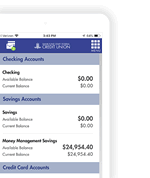Shopping online offers many conveniences, but it can also make you an easy target for scammers. We’ve prepared some tips to help you shop safely online.
- USE
A SECURE NETWORK – Avoid connecting to public Wi-Fi
when making a purchase. Opt for a more secure connection such as a personal hotspot, cellular data,
or a virtual private network (VPN).
-
- CHOOSE A SECURE WEBSITE – Before searching for products, make
sure you are using a secure website. The Federal Trade Commission (FTC) recommends
shopping only on websites with addresses that start with “https” because the “s” means
secure. Also look for the lock symbol in the address bar at the top of your internet
browser:
- CHOOSE A SECURE WEBSITE – Before searching for products, make
sure you are using a secure website. The Federal Trade Commission (FTC) recommends
shopping only on websites with addresses that start with “https” because the “s” means
secure. Also look for the lock symbol in the address bar at the top of your internet
browser:
- RESEARCH AND COMPARE YOUR PRODUCT AND
THE SELLER – Before adding
the item to your cart, make sure you read the reviews about the product on different websites. Using
a search engine, search the "name of the seller" and the word “complaints” to make sure
you are buying from a legitimate company.
- DOUBLE-CHECK THE TERMS OF THE
SALE – Always review the
total pricing including shipping and handling, and double check the delivery date. Make sure you
also find out about the company’s return policy.
- PAY WITH YOUR BFSFCU CREDIT
CARD – Use your BFSFCU
Credit Card to pay for your purchases. It’s safer and BFSFCU will guide you on how to dispute a
charge you don’t recognize, or how to proceed if you don’t receive the product.
- WATCH FOR 'PHISHY'
CONFIRMATION EMAILS – If
you receive a confirmation email for an order you didn't place, ignore and delete it. If you
think it is legit, try manually searching the order number on the retailer's website instead of
clicking on any included links.
- REVIEW YOUR TRANSACTIONS AND STATEMENTS – Use your BFSFCU Digital Banking and your BFSFCU Cards App to review your transactions and statements. Report any discrepancies or unauthorized purchases by sending us a secure message through Digital Banking.